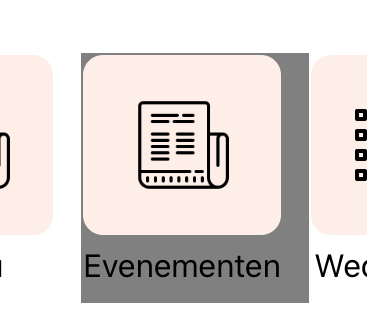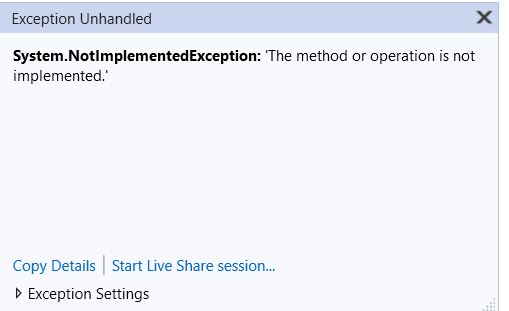Below is the code I would like to have kinda 3 page scroll view wrapped up inside an absolute layout but doesn't working.
<AbsoluteLayout>
<Frame BackgroundColor="Azure" CornerRadius="20">
<ScrollView AbsoluteLayout.LayoutBounds="0,0,2,2" AbsoluteLayout.LayoutFlags="All">
<StackLayout>
<StackLayout Orientation="Horizontal" Padding="20,20,20,20" HorizontalOptions="Center">
<Frame WidthRequest="100">
<StackLayout BackgroundColor="AliceBlue">
<Image Source="tables.jpg" HorizontalOptions="Center" VerticalOptions="Center" Aspect="Fill"/>
<Label Text="Tables" HorizontalOptions="Center"/>
</StackLayout>
</Frame>
<Frame BackgroundColor="#CCFFC" WidthRequest="100">
<StackLayout>
<Image Source="tables.jpg" HorizontalOptions="Center" VerticalOptions="Center" Aspect="Fill"/>
<Label Text="Tables" HorizontalOptions="Center"/>
</StackLayout>
</Frame>
</StackLayout>
<StackLayout Orientation="Horizontal" Padding="20,20,20,20" HorizontalOptions="Center">
<Frame BackgroundColor="#CCFFC" WidthRequest="100">
<StackLayout BackgroundColor="AliceBlue">
<Image Source="tables.jpg" HorizontalOptions="Center" VerticalOptions="Center" Aspect="Fill"/>
<Label Text="Tables" HorizontalOptions="Center"/>
</StackLayout>
</Frame>
<Frame BackgroundColor="#CCFFC" WidthRequest="100">
<StackLayout>
<Image Source="tables.jpg" HorizontalOptions="Center" VerticalOptions="Center" Aspect="Fill"/>
<Label Text="Tables" HorizontalOptions="Center"/>
</StackLayout>
</Frame>
</StackLayout>
<StackLayout Orientation="Horizontal" Padding="20,20,20,20" HorizontalOptions="Center">
<Frame BackgroundColor="#CCFFC" WidthRequest="100">
<StackLayout BackgroundColor="AliceBlue">
<Image Source="tables.jpg" HorizontalOptions="Center" VerticalOptions="Center" Aspect="Fill"/>
<Label Text="Tables" HorizontalOptions="Center"/>
</StackLayout>
</Frame>
<Frame BackgroundColor="#CCFFC" WidthRequest="100">
<StackLayout>
<Image Source="tables.jpg" HorizontalOptions="Center" VerticalOptions="Center" Aspect="Fill"/>
<Label Text="Tables" HorizontalOptions="Center"/>
</StackLayout>
</Frame>
</StackLayout>
</StackLayout>
</ScrollView>
</Frame>
</AbsoluteLayout>