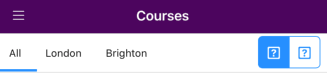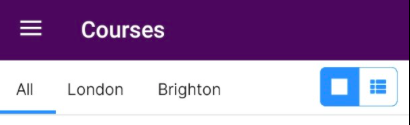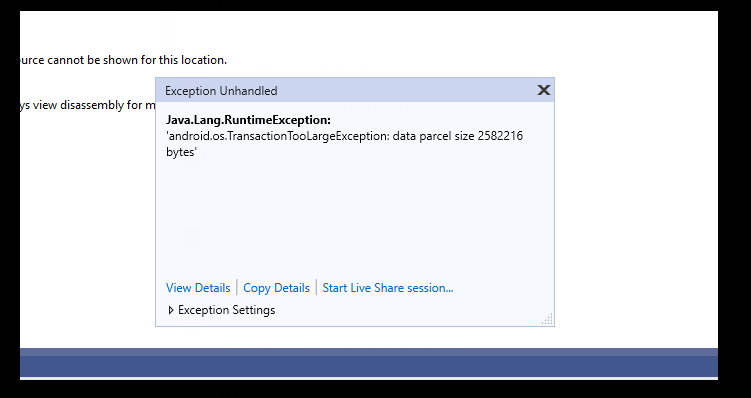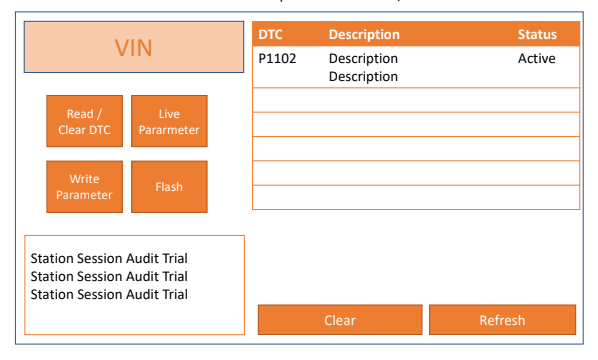I'm using Firebase Authentication and the auth token keeps on expiring.
My Auth Service
`
public class FirebaseAuthService
{
IFirebaseAuthProvider authProvider;
public FirebaseAuthService()
{
authProvider = new FirebaseAuthProvider(new FirebaseConfig(Config.ApiKeys.FirebaseApiKey));
}
public async Task<FirebaseAuthLink> LoginUser(string email, string password)
{
var auth = await authProvider.SignInWithEmailAndPasswordAsync(email, password);
SaveAuth(auth);
// save the new token each time it is refreshed
auth.FirebaseAuthRefreshed += (s, e) => SaveAuth(e.FirebaseAuth);
// use the token and let it refresh automatically (can be part of FirebaseOptions for access to Firebase DB)
return await auth.GetFreshAuthAsync();
}
public async Task<FirebaseAuthLink> SignupUser(string email, string password)
{
var auth = await authProvider.CreateUserWithEmailAndPasswordAsync(email, password);
SaveAuth(auth);
// save the new token each time it is refreshed
auth.FirebaseAuthRefreshed += (s, e) => SaveAuth(e.FirebaseAuth);
// use the token and let it refresh automatically (can be part of FirebaseOptions for access to Firebase DB)
return await auth.GetFreshAuthAsync();
}
private void SaveAuth(FirebaseAuth auth)
{
string json = JsonConvert.SerializeObject(auth);
Settings.FirebaseAuthJson = json;
Preferences.Set("logged", true);
}
public Task<string> GetFreshToken()
{
//load token from storage
var auth = new FirebaseAuthLink(authProvider, LoadAuth()); // LoadAuth returns FirebaseAuth, that can be saved in local storage
// save the new token each time it is refreshed
auth.FirebaseAuthRefreshed += (s, e) => SaveAuth(e.FirebaseAuth);
// use the token and let it refresh automatically (can be part of FirebaseOptions for access to Firebase DB)
// Return token
return Task.FromResult(auth.FirebaseToken);
}
private FirebaseAuth LoadAuth()
{
string json = Settings.FirebaseAuthJson;
if (string.IsNullOrEmpty(json))
{
return null;
}
else
{
return JsonConvert.DeserializeObject<FirebaseAuth>(json);
}
}
public Task<string> GetUserUID()
{
var auth = LoadAuth();
if (auth != null)
{
return Task.FromResult(auth.User.LocalId);
}
return null;
}
public Task Signout()
{
Preferences.Clear();
return null;
}
}
}
`
And i can't get to refresh token