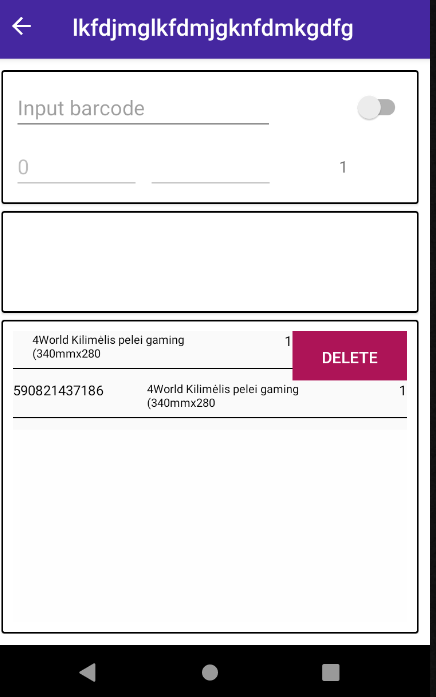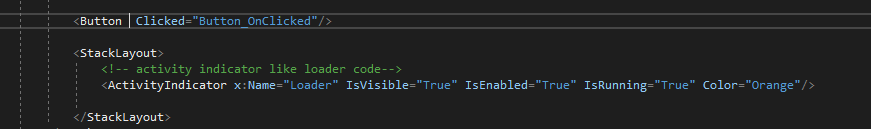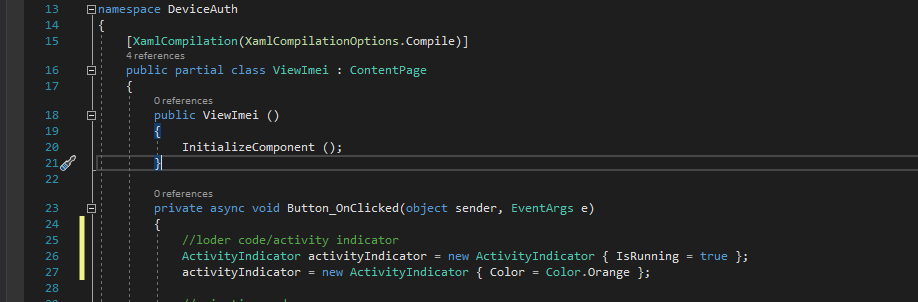Hi everyone,
I'm getting crazy trying to bind a Command in order to remove an item from a grouped ListView.
My ViewModels inherit from a BaseViewModel in order to ease the notification of a changing property.
I followed the common approach that seems to be the correct one by using two ObservableCollections.
Those are my ViewModels, that are displayed correctly, but I cannot bind the RemoveCommand to each item (of type ArticleForOrdineOTIVM). I used the constructor for creating dummy objects.
I tried every sort of combination in my xaml file within Command="", for example by pointing Source reference to the listview name, but I can't make it work. It always says like i cannot reach the scope of the inner Context, but at most I can bind a command within OrderOTIVM, no further (for example the Command "TestCommand"). I need to do this because I want to remove, edit and do stuff inside each item of the list, and the error explained before says:
Binding: 'RemoveCommand' property not found on 'System.Collections.ObjectModel.ObservableCollection`1[BrScanner.ViewModels.GroupedArticlesVM]', target property: 'Xamarin.Forms.Button.Command'
In the View file I set the BindingContext as:
public partial class OrderOTIView : ContentPage
{
public OrderOTIView()
{
InitializeComponent();
OrderOTIVM orderOTIViewModel = new OrderOTIVM();
BindingContext = orderOTIViewModel;
}
}
These are my ViewModels:
public class OrderOTIVM : BaseViewModel
{
ObservableCollection<GroupedArticlesVM> _carrelliGrouped;
public ObservableCollection<GroupedArticlesVM> CarrelliGrouped { get => _carrelliGrouped; set { _carrelliGrouped = value; OnPropertyChanged();}
}
public OrderOTIVM()
{
CarrelliGrouped = new ObservableCollection<GroupedArticlesVM>();
GroupedArticlesVM car1 = new GroupedArticlesVM();
car1.Carrello.Nome = "Carrello A";
CarrelliGrouped.Add(car1);
GroupedArticlesVM car2 = new GroupedArticlesVM();
car2.Carrello.Nome = "Carrello B";
CarrelliGrouped.Add(car2);
}
public Command TestCommand
{
get
{
return new Command(
(x) => {
Debug.WriteLine("TestCommand");
});
}
}
}
public class GroupedArticlesVM : ObservableCollection<ArticleForOrdineOTIVM>
{
CarrelloMinimarketVM _carrello;
public CarrelloMinimarketVM Carrello { get => _carrello; set { _carrello = value; } }
public GroupedArticlesVM()
{
Items.Add(new ArticleForOrdineOTIVM());
Items.Add(new ArticleForOrdineOTIVM());
Items.Add(new ArticleForOrdineOTIVM());
Items.Add(new ArticleForOrdineOTIVM());
Carrello = new CarrelloMinimarketVM();
}
public Command<ArticleForOrdineOTIVM> RemoveCommand
{
get
{
return new Command<ArticleForOrdineOTIVM>(
(articolo)=>{
Items.Remove(articolo);
});
}
}
}
public class CarrelloMinimarketVM : BaseViewModel
{
string _nome;
public CarrelloMinimarketVM()
{
this.Nome = "CARRELLO";
}
public string Nome { get => _nome; set { _nome = value; OnPropertyChanged(); } }
}
public class ArticleForOrdineOTIVM : BaseViewModel
{
string _oarti;
string _tarti;
int _amount;
public string Oarti { get => _oarti; set { _oarti = value; OnPropertyChanged(); } }
public string Tarti { get => _tarti; set { _tarti = value; OnPropertyChanged(); } }
public int Amount { get => _amount; set { _amount = value; OnPropertyChanged(); } }
public ArticleForOrdineOTIVM()
{
this.Oarti = "Oarti blabla";
this.Tarti = "Descrizione blabla";
this.Amount = 22;
}
}
This is my Xaml code:
<?xml version="1.0" encoding="utf-8" ?>
<ContentPage xmlns="http://xamarin.com/schemas/2014/forms"
xmlns:x="http://schemas.microsoft.com/winfx/2009/xaml"
xmlns:d="http://xamarin.com/schemas/2014/forms/design"
xmlns:mc="http://schemas.openxmlformats.org/markup-compatibility/2006"
mc:Ignorable="d"
x:Class="BrScanner.Views.OrderOTIView"
x:Name="OrderOTIPage"
>
<ListView x:Name="carrelliListView" ItemsSource="{Binding CarrelliGrouped}"
HasUnevenRows="True"
GroupDisplayBinding="{Binding Carrello.Nome}"
IsGroupingEnabled="True">
<ListView.ItemTemplate>
<DataTemplate>
<ViewCell>
<StackLayout Orientation="Horizontal" Padding="10">
<Label Text="{Binding Oarti}"/>
<Label Text="{Binding Tarti}"/>
<Button Text="cancella"
Command="{Binding Path=BindingContext.CarrelliGrouped.RemoveCommand, Source={x:Reference Name=OrderOTIPage}}"
CommandParameter="{Binding .}"/>
</StackLayout>
</ViewCell>
</DataTemplate>
</ListView.ItemTemplate>
</ListView>
</StackLayout>
</ContentPage.Content>
</ContentPage>
My BaseViewModel:
public class BaseViewModel : INotifyPropertyChanged
{
public event PropertyChangedEventHandler PropertyChanged;
protected virtual void OnPropertyChanged([CallerMemberName] string propertyName = null)
{
PropertyChanged?.Invoke(this, new PropertyChangedEventArgs(propertyName));
}
}
Thanks for your time!